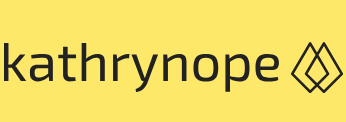CDNs 2 – Networking
Cloud Exams, Data loss and recovery, Exams of Cloud, Performance optimizationLet’s understand how we could deploy a CDN in the cloud. We shall use Azure Cloud for reference.
Deploying a CDS on Azure Cloud involves several steps to enable efficient content distribution and improved performance. Here’s a step-by-step guide on how to set up a CDN on Azure:
- Sign into the Azure portal: Access the Azure portal using your Azure account credentials.
- Create a CDN profile:
• In the Azure portal, click on + Create a resource.
• Search for Content Delivery Network and select Content Delivery Network.
• Click on Create to create a new CDN profile.
• Provide a unique name for the CDN profile and choose the desired pricing tier (Standard or Premium).
• Select the subscription, resource group, and region where you want to deploy the CDN profile.
• Click on Create to create the CDN profile. - Configure the CDN endpoint:
• Within the newly created CDN profile, click on Endpoints.
• Click on Add to create a new endpoint.
• Choose the desired endpoint type (Web, Media, or Azure Storage).
• Select the origin type (Custom Origin or Azure Resource).
• Configure the endpoint settings, including the origin hostname, protocol, and path.
• Choose the pricing tier and set additional caching and rules as needed.
• Click on Create to create the CDN endpoint. - Configure custom domains (optional): If you want to use a custom domain for your CDN, you can configure it by following these steps:
• In the CDN endpoint settings, click on Custom domains.
• Click on + Custom domain and enter your custom domain name.
• Configure the necessary DNS settings for the custom domain to point to the CDN endpoint. - Validate the CDN configuration: After setting up the CDN profile and endpoint, validate the CDN configuration to ensure that it is functioning as expected:
• Access your CDN endpoint URL or custom domain to verify that content is being delivered via the CDN.
• Use developer tools or online CDN testing tools to inspect response headers and confirm the CDN cache hits. - Purge or invalidate the CDN cache (optional): If you have made changes to your origin content and want to update the CDN cache immediately, you can purge or invalidate the cache:
• In the CDN endpoint settings, click on Purge.
• Choose to purge the entire cache or specific files.
• Click on Purge to remove the selected content from the CDN cache. - Monitor and optimize CDN performance: Monitor the performance of your CDN using Azure Monitor or other monitoring tools. Analyze CDN analytics to gain insights into usage patterns and optimize CDN performance:
• In the CDN profile settings, click on Analytics.
• Enable CDN analytics to track usage and performance metrics.
• Use the analytics data to identify potential bottlenecks and optimize content delivery.
Setting up a CDN on Azure Cloud involves creating a CDN profile, configuring endpoints, and optionally configuring custom domains. Azure CDN provides an efficient and scalable way to deliver web content, media files, and other resources closer to end users, enhancing website performance and user experience. By following these steps and leveraging Azure’s robust CDN capabilities, organizations can accelerate content delivery and ensure a seamless experience for users around the world.
The future of CDNs
As digital content consumption continues to grow, CDNs will play a pivotal role in shaping the future of the internet. Innovations such as edge computing, machine learning, and IoT integration will further optimize CDNs’ performance and enable more personalized and context-aware content delivery.
CDNs have revolutionized the way content is delivered to users worldwide, improving website performance, reducing latency, and ensuring a seamless user experience. By distributing content across strategically placed edge servers, CDNs bring content closer to end users, optimizing load times and enabling global accessibility. With their ability to handle massive web traffic and support dynamic content delivery, CDNs have become an integral part of modern web infrastructures. As the digital landscape continues to evolve, CDNs will remain a crucial component in shaping a faster, more reliable, and user-centric internet experience for audiences around the globe.
The upcoming section, Considerations and cost optimization strategies for networks, focuses on key factors and approaches to designing, deploying, and managing networks in cloud computing. It covers network design principles, security measures, performance optimization techniques, and monitoring practices to ensure seamless communication, reliability, and low latency. Additionally, this section provides insights into cost optimization strategies, such as rightsizing network resources and optimizing data transfer costs, helping organizations achieve efficient and cost-effective cloud network infrastructures. By applying these considerations and strategies, you can enhance network performance, security, and cost efficiency in their cloud environments.